- (https://b-ark.ca/ksKKwg)
I’m riding in the 2025 Enbridge Tour Alberta for Cancer, raising money for the Alberta Cancer Foundation, and have so far raised $2,744, exceeding my $2,500 goal and surpassing my 2024 effort!
Help me by donating here
And remember, by donating you earn a chance to win a pair of hand knitted socks!
Review: Dream Country
(https://b-ark.ca/OGk8ge)Review of Dream Country
<span>(<a href="https://en.wikipedia.org/wiki/The_Sandman_(Vertigo)">The Sandman</a> #3.0)</span>by
(9781401236502)★★★★ </span>
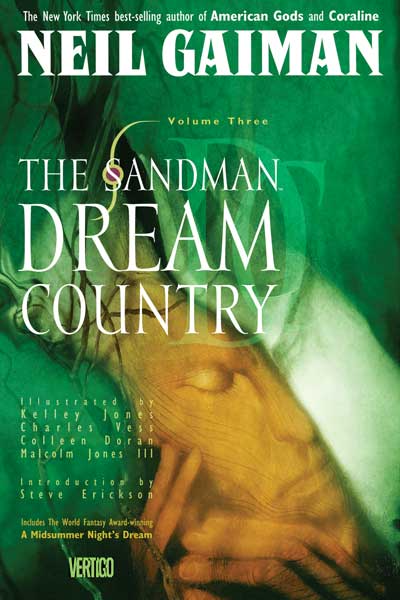
The third book of the Sandman collection, DREAM COUNTRY continues the fantastical mythology of Morpheus, the King of Dreams. In these centuries-spanning tales, the powerful entity known as the Sandman interacts with a diverse assortment of humans, fairies, heroes, and animals as he walks the mortal plane. Including an amazing encounter with William Shakespeare and an interesting take on the origin and first performance of "A Midsummer Night's Dream," this collection depicts the dreaming world of cats, the tragic life of forgotten super-heroes and the folly of imprisoning and torturing a former lover of the King of Dreams. Collects issues #17-20 including "A Midsummer Night's Dream," which won a World Fantasy Award.
A bit short, this is a series of standalone stories that show Gaiman’s prowess for telling interesting tales set in the world he’s created. Not much to say, here… solid, unique storytelling at its finest.
Review: The Doll's House
(https://b-ark.ca/kGsC2c)Review of The Doll’s House
<span>(<a href="https://en.wikipedia.org/wiki/The_Sandman_(Vertigo)">The Sandman</a> #2.0)</span>by
(9781401236519)★★★★ </span>
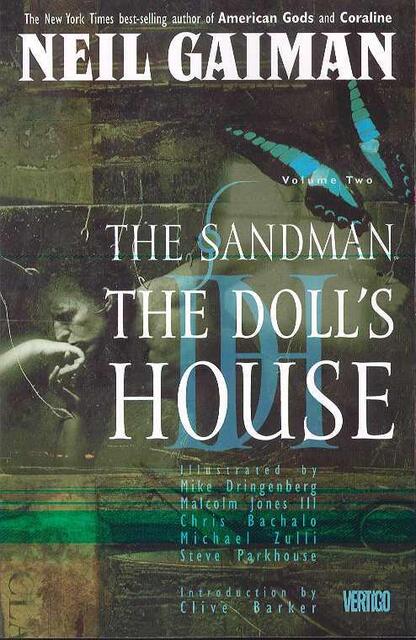
In THE DOLL'S HOUSE, after a decades-long imprisonment, the Sandman has returned to find that a few dreams and nightmares have escaped to reality. Looking to recapture his lost possessions, Morpheus ventures to the human plane only to learn that a woman named Rose Walker has inadvertently become a dream vortex and threatens to rip apart his world. Now as Morpheus takes on the last escaped nightmare at a serial killers convention, the Lord of Dreams must mercilessly murder Rose or risk the destruction of his entire kingdom. Collecting issues #9-16, this new edition of THE DOLL'S HOUSE features the improved production values and coloring from the Absolute Edition.
Dark and haunting is probably the best way to describe this volume. The story revolves around a number of agents of the dreamworld who, in Morpheus’ absence, have decided to have a little fun of their own. You can start to see the mythos really start to flesh outself out in this storyline, though the ending seemed to come a bit easily…
Review: Preludes and Nocturnes
(https://b-ark.ca/MESkM8)Review of Preludes and Nocturnes
<span>(<a href="https://en.wikipedia.org/wiki/The_Sandman_(Vertigo)">The Sandman</a> #1.0)</span>by
(9781563892271)★★★★ </span>
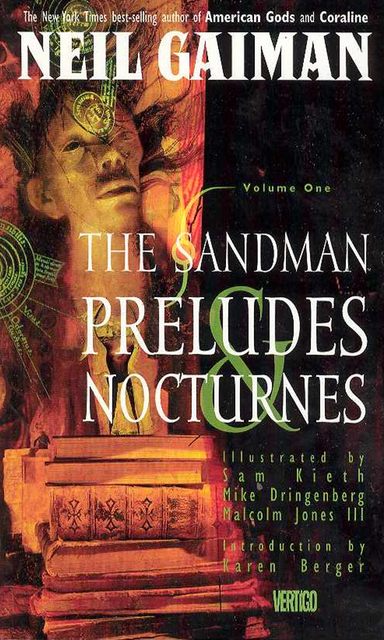
In 1916, Dream is captured and encased in a glass globe in a failed attempt by a fictional Edwardian magician (very much in the vein of Aleister Crowley) named Roderick Burgess to bind Death and attain immortality. Dream bides his time for decades until Burgess dies. Afterwards, his son Alexander becomes Dream's new captor. Finally, in 1988, Alex's guards grow careless and the guards watching him fall asleep in his presence, allowing Dream to use the sand from their dream to his benefit. When the guards awake and break the seal Dream was in, he is then able to escape. Dream punishes Alex by cursing him to experience an unending series of nightmares. The rest of the story concerns Dream's quest to recover his totems of power, which were dispersed following his capture: a pouch of sand, a helm and a ruby. The pouch is being kept by a former girlfriend of John Constantine's. Once that is recovered, Dream travels to hell to regain the helm from a demon, where he incurs the wrath of Lucifer (an enmity that will have major repercussions later in the series). The ruby is in the possession of John Dee, a.k.a. Doctor Destiny, a supervillain from the Justice League of America series. He has warped and corrupted the ruby, rendering Dream unable to use it, and with it he nearly tears apart the Dreaming. However, thinking that it will kill Dream, Dee shatters the ruby, inadvertently releasing the power that Dream had stored in the ruby and restoring Dream to his full power. The collection ends with "The Sound of Her Wings", an epilogue to the first story-arc. This issue introduces a character who has become one of the series' most popular and prominent personalities: Dream's older sister Death. She is depicted as an attractive, down-to-earth young goth girl, very unlike the traditional personification of death, and spends the issue talking Dream out of his brief post-quest depression.
While the first story arc of the Sandman series is fairly straightforward quest fare, you can see why the series gained the success it did. Gaiman is, of course, a fanastic writer, and the mythos he creates, here, is truly intriguing. But it is the final issue in the collection, The Sound of Her Wings, where the series truly takes off. The entire plotline is sweet and subdued, infused with a depth of emotion lacking in the previous tales. And Gaiman’s vision of the anthropomorphic personification of Death is brilliant, quirky and original,kand serves as a pitch-perfect contrast to the reserved Morpheus.
Review: Jurassic Park
(https://b-ark.ca/4Uag_W)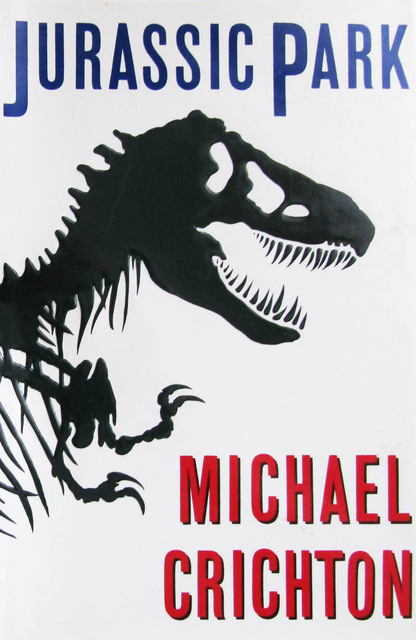
An astonishing technique for recovering and cloning dinosaur DNA has been discovered. Now humankind’s most thrilling fantasies have come true. Creatures extinct for eons roam Jurassic Park with their awesome presence and profound mystery, and all the world can visit them—for a price.
Until something goes wrong. . . .
In Jurassic Park, Michael Crichton taps all his mesmerizing talent and scientific brilliance to create his most electrifying technothriller.As a general rule I tend to enjoy Crichton’s writing style (the man had a real flair for action and pacing, which is probably why his work has been so successful), but in this case I couldn’t help but be turned off by his decision to use Ian Malcolm as a mouthpiece for continuously waxing philosophical about the evils of modern science and technology. Of course, one could argue Mary Shelley did the same back in the day, but the difference is she pulled it off with style and panache, while Crichton comes across as heavy-handed and bloviating… not to mention just plain wrong most of the time.
Now, one could argue that perhaps I’m tainted by the fact that in his later years Crichton became a vocal anti-AGW (human-caused global warming) advocate, and ended up providing large quantities of vacuous, incorrect ammunition for those looking to reinforce their own anti-AGW beliefs. But despite this, I thoroughly enjoyed both The Andromeda Strain and Sphere, and in neither of those cases did I feel I was being preached to. Not so with Jurassic Park.
So while Jurassic Park was, I think, successful as an action/sci-fi book, those successes were more than offset by Crichton’s total lack of subtlety.