- (https://b-ark.ca/ksKKwg)
I’m riding in the 2025 Enbridge Tour Alberta for Cancer, raising money for the Alberta Cancer Foundation, and have so far raised $2,744, exceeding my $2,500 goal and surpassing my 2024 effort!
Help me by donating here
And remember, by donating you earn a chance to win a pair of hand knitted socks!
Review: Flowers for Algernon
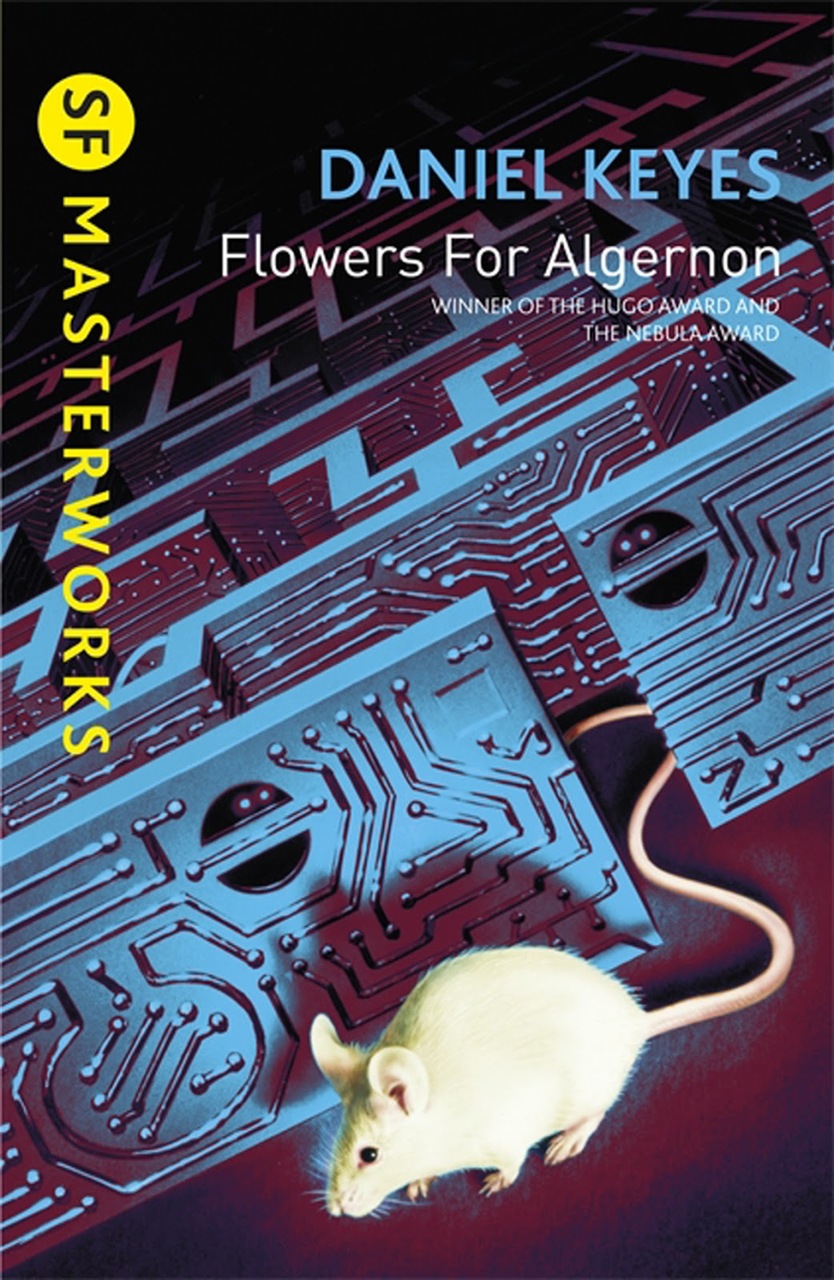
When brain surgery makes a mouse into a genius, dull-witted Charlie Gordon wonders if it might also work for him. With more than five million copies sold, Flowers for Algernon is the beloved, classic story of a mentally disabled man whose experimental quest for intelligence mirrors that of Algernon, an extraordinary lab mouse. In poignant diary entries, Charlie tells how a brain operation increases his IQ and changes his life. As the experimental procedure takes effect, Charlie's intelligence expands until it surpasses that of the doctors who engineered his metamorphosis. The experiment seems to be a scientific breakthrough of paramount importance, until Algernon begins his sudden, unexpected deterioration. Will the same happen to Charlie? An American classic that inspired the award-winning movie Charly.
I was pretty sure I knew how this book was going to end when I started it, but that didn’t stop it from breaking my heart.
This is the book I would hand to someone who was new to Science Fiction. Beautiful, insightful, and incredibly powerful.
Update (2020-02-26):
I’m writing this long long after originally writing this sparse little review. Two years after reading this book, it continues to haunt me as one of the most emotionally powerful, affecting books I’ve ever read. I suspect if I read the last page or two, I’d start crying once again (after the original read I was sobbing uncontrollably). This book is truly remarkable.
Review: Odd John
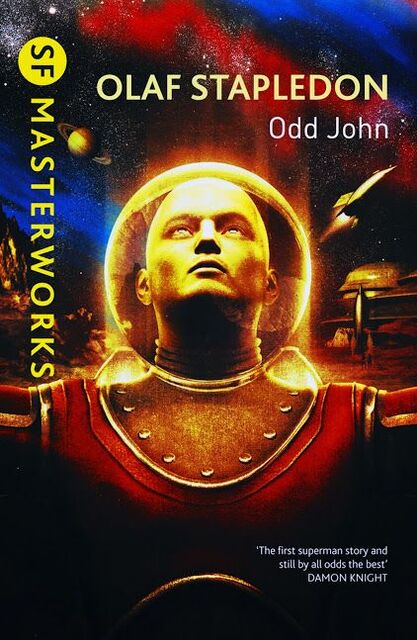
John Wainwright is a freak, a human mutation with an extraordinary intelligence which is both awesome and frightening to behold. Ordinary humans are mere playthings to him. And Odd John has a plan - to create a new order on Earth, a new supernormal species. But the world is not ready for such a change ...
So, just for my wife, I’m rating this a 3.5 rounded up to a 4.
Though, to be fair, I was honestly debating between the two, so a half star is legitimate.
Anyway, I’m being a bit generous here as this book reads as a lot more modern than you’d expect. When I started this book I’d somehow gotten it into my head that this was from the 50’s or 60’s, rather than the 30’s. That is, until I got into the latter third or so, and then there’s a few… let’s call them out-dated cultural and linguistic giveaways… that made it a lot more obvious.
The ubermensch is a pretty common theme, particularly in golden age science fiction, and Odd John is an early example. As a philosopher, Stapledon uses John as a voice for exploring a range of philosophical ideas, many of which remain relevant today (e.g., Stoicism), some of them rather troubling (Odd John and his group engage in some otherwise inexcusable acts that are justified by their intelligence… but does being “super-human” free one to perform acts that would otherwise be deemed immoral?)
Continue reading...Review: Monstrous Regiment
(https://b-ark.ca/M8UaEY)Review of Monstrous Regiment
<span>(<a href="https://en.wikipedia.org/wiki/Discworld">Discworld</a> #31.0)</span>by
(9780060013165)★★★★★ </span>
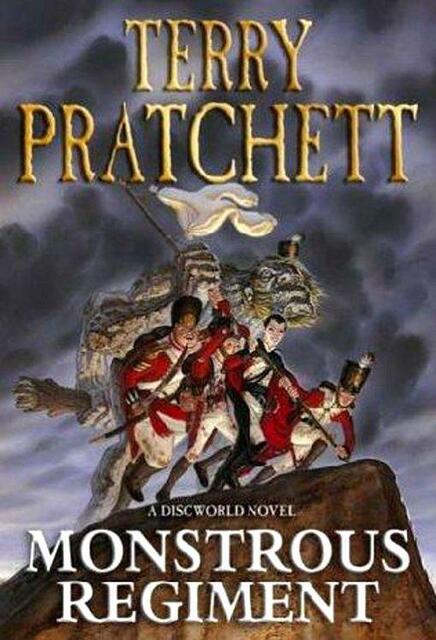
War has come to Discworld ... again.
And, to no one's great surprise, the conflict centers around the small, arrogantly fundamentalist duchy of Borogravia, which has long prided itself on its unrelenting aggressiveness. A year ago, Polly Perks's brother marched off to battle, and Polly's willing to resort to drastic measures to find him. So she cuts off her hair, dons masculine garb, and -- aided by a well-placed pair of socks -- sets out to join this man's army. Since a nation in such dire need of cannon fodder can't afford to be too picky, Polly is eagerly welcomed into the fighting fold—along with a vampire, a troll, an Igor, a religious fanatic, and two uncommonly close "friends." It would appear that Polly "Ozzer" Perks isn't the only grunt with a secret. But duty calls, the battlefield beckons. And now is the time for all good ... er ... "men" to come to the aid of their country.
“We are a proud country.” “What are you proud of?” It came swiftly, like a blow, and Polly realized how wars happened. … We have our pride. And that’s what we’re proud of. We’re proud of being proud…
In a few words, Terry Pratchett shows us why fiction and satire are so vital and powerful.
Next to Night Watch and Small Gods, Monstrous Regiment is now one of my favourite Discworld novels. Tackling issues of gender equality, the insanity of war, and the dangers of blind nationalism, here Pratchett is, in my opinion, at his more powerful and his most poignant.
Continue reading...Review: Going Postal
(https://b-ark.ca/_UMkgW)Review of Going Postal
<span>(<a href="https://en.wikipedia.org/wiki/Discworld">Discworld</a> #33.0)</span>by
(9780060502935)★★★★ </span>
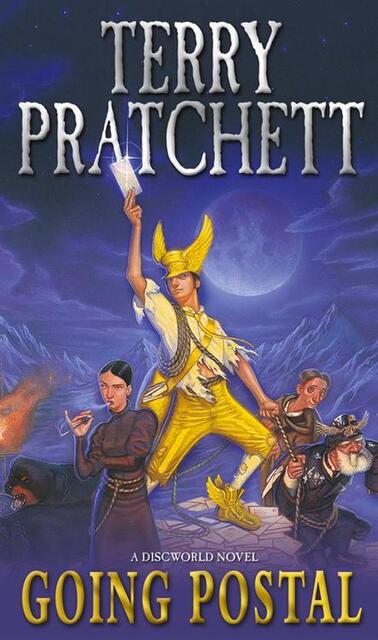
Suddenly, condemned arch-swindler Moist von Lipwig found himself with a noose around his neck and dropping through a trapdoor into ... a government job?
By all rights, Moist should be meeting his maker rather than being offered a position as Postmaster by Lord Vetinari, supreme ruler of Ankh-Morpork. Getting the moribund Postal Service up and running again, however, may prove an impossible task, what with literally mountains of decades-old undelivered mail clogging every nook and cranny of the broken-down post office. Worse still, Moist could swear the mail is talking to him. Worst of all, it means taking on the gargantuan, greedy Grand Trunk clacks communication monopoly and its bloodthirsty piratical headman. But if the bold and undoable are what's called for, Moist's the man for the job -- to move the mail, continue breathing, get the girl, and specially deliver that invaluable commodity that every being, human or otherwise, requires: hope.
Who knew a book about starting up a post office could be so enjoyable! While not one of my favourite in the Discworld, Pratchett still cuts deep with his satire, taking hard shots at short-sighted corporations, ruthless financiers, and, randomly, naturopathy.