- (https://b-ark.ca/ksKKwg)
I’m riding in the 2025 Enbridge Tour Alberta for Cancer, raising money for the Alberta Cancer Foundation, and have so far raised $2,744, exceeding my $2,500 goal and surpassing my 2024 effort!
Help me by donating here
And remember, by donating you earn a chance to win a pair of hand knitted socks!
Grappling with Supply Chains
The fifth entry in my Blogging for the Holidays series, some thoughts on how the pandemic has exposed the cogwheels of the economy.
I’m going to preface this post by noting the obvious: I am not a trained economist or anything like that. While I do cover some of the nuts and bolts of the supply chain crisis as I understand it, I have no doubt there’s much I’m misrepresenting and even more I’m missing outright.
Now, with all that said, I’m gonna dive right in and hope I don’t get anything egregiously wrong. So, without further adieu…
Growing up in a place like Alberta, you’re never really that far from the agricultural sector. But, as a born and bred city boy from the bustling metropolis that is Edmonton, it’s not unusual to hear someone lament that folks really should have a better understanding of where their food comes from.
And I can’t help but agree!
Food is one of those many things many of us take for granted. If you’ve grown up in some of the more privileged places in the world (and there are plenty that are far less fortunate), it’s pretty normal to walk into a grocery story and just expect to find a huge range of products at affordable prices, many sourced from all over the world.
But it isn’t until times of crisis–usually a natural disaster of some kind–that we actually spend any time thinking about how that food travels from farm to grocery story to plate.
Oddly, I’ve rarely had that conversation about any other products that feature in our day to day lives. Until recently, who among us had spent any time wondering how our television or engine block or framing lumber ended up in our possession?
But, as with so many things, the pandemic has opened our eyes, forcing us to face these complex, interconnected systems that govern so much of our lives.
Continue reading...- (https://b-ark.ca/SgEmoM)
If you’ve never brined a turkey, you’ve gotta try it! It’s not a lot of work and the results speak for themselves.
Grappling with Misinformation
The fourth post in my Blogging for the Holidays series, a bit on the post-truth world we live in today.
I decided to search for the term “post-truth” before I starting writing this entry, as I wanted to confirm that I was using the right language. That took me to the Wikipedia page on the topic where I was a bit surprised to discover the term was coined over five years ago to describe a phenomenon whose consequences we’re only beginning to grasp today. And even then the term was describing something that, for years, we had all seen claw it’s way into the world, even if we couldn’t name it.
Facts. Truth. Reality. We used to collectively joke that the way you could tell someone was crazy or high was by whether or not they described the sky as blue. Today, it wouldn’t surprise me if there was some Telegram channel somewhere claiming the sky was actually red and that the United States was engaged in a massive psy-op to convince us otherwise.
It feels like, in the last four or five years, the rate of erosion of our shared understanding of reality has only accelerated. The Internet has served as fertile ground for a rotten crop of lies and conspiracy theories, egged on by corrupt politicians who recognize the manipulative power of such things.
But deep down I think there’s something more fundamental going on: I think people find themselves frustrated and bewildered by a world we don’t understand, and so they’re looking for certainty and simplicity in an increasingly uncertain, complicated, and rapidly changing world.
And into that confusion has come misinformation peddlers and conspiracy theorists who’ve learned how to weaponize the Internet, allowing them to exploit the vulnerable for personal gain.
Continue reading...- (https://b-ark.ca/SoOi4y)
Went to @TheMatrixMovie tonight! A flawed but worthy addition. It’ll be interesting to see how it holds up over time. Matrix 2/3 took a while to grow on me and I can see 4 revealing layers upon rewatching.
- (https://b-ark.ca/y0WCQu)
In Die Hard McClane asks the security guard where his wife is. The guy has him look her up in the computer. Then afterward mentions everyone is at the Xmas party. So why have him use the computer??
- (https://b-ark.ca/a_M2Kw)
Technically day three of holidays, but day one of not actively working… log4shell, truly the Christmas gift that keeps on giving!
Review: The Lord of the Rings
Review of The Lord of the Rings by J.R.R. Tolkien (9780547951942)★★★★★
(https://b-ark.ca/UySwo6)25 years after I last read The Lord of the Rings the pandemic has given me a renewed appreciation for the book.
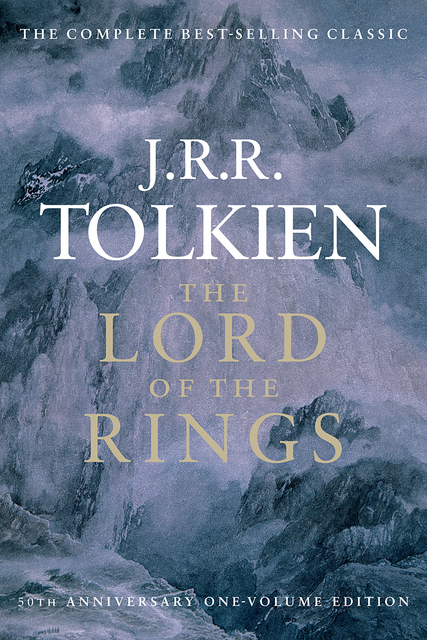
One Ring to rule them all, One Ring to find them, One Ring to bring them all and in the darkness bind them
In ancient times the Rings of Power were crafted by the Elven-smiths, and Sauron, the Dark Lord, forged the One Ring, filling it with his own power so that he could rule all others. But the One Ring was taken from him, and though he sought it throughout Middle-earth, it remained lost to him. After many ages it fell by chance into the hands of the hobbit Bilbo Baggins.
From Sauron's fastness in the Dark Tower of Mordor, his power spread far and wide. Sauron gathered all the Great Rings to him, but always he searched for the One Ring that would complete his dominion.
When Bilbo reached his eleventy-first birthday he disappeared, bequeathing to his young cousin Frodo the Ruling Ring and a perilous quest: to journey across Middle-earth, deep into the shadow of the Dark Lord, and destroy the Ring by casting it into the Cracks of Doom.
The Lord of the Rings tells of the great quest undertaken by Frodo and the Fellowship of the Ring: Gandalf the Wizard; the hobbits Merry, Pippin, and Sam; Gimli the Dwarf; Legolas the Elf; Boromir of Gondor; and a tall, mysterious stranger called Strider.
There really is something truly unique about “The Lord of the Rings” (hereafter to be abbreviated “LOTR” because I’m way too lazy to type that out over and over). It’s well recognized that without J. R. R. Tolkien we might not have Brandon Sanderson or Robert Jordon or George R. R. Martin. But, at least in my own experience, even within the annals of high fantasy, Tolkien’s work is something special.
It had been at least 25 years since I’d last read the book. But I’d just come off of re-reading the Stormlight Archives and was waiting for the ninth Expanse book to come out, so it seemed like as good a time as any to return to Middle Earth to see how it held up.
And I’ll be damned if it isn’t still one of my absolute favourite books.
I have to wonder, though, if I would’ve felt quite the same way had I not read the book at this particular time in my life. Like the people of Hobbiton, we find ourselves facing a vague threat that permeates our lives and has profoundly changed the world in ways we can barely understand. It’s dizzying! And, like the end of the Third Age of Middle Earth, while I know that eventually this threat will diminish, the world will never return to the way it was. And maybe that’s okay.
Continue reading...Grappling with Statistics
The third post in my Blogging for the Holidays series: Grappling with Statistics. Hopefully not so heavy…
We ask a lot of the human brain these days. For a species that evolved on the savannah of Africa, hunting and gathering in small social groups, we’re now a population of 8 billion people living and working together, tackling ever large and more complex problems. Through application of our incredible minds, unmatched in the rest of the natural world, we’ve managed to spread to every corner of the planet, plumbed the depths of the earth, dived to the bottoms of the oceans, and extended our reach into the solar system.
And yet, through it all, we find ourselves grappling with ideas that seems beyond the reach of our comprehension.
Let’s try a little Stoic exercise. First, visualize yourself from above in the room you’re sitting in now. Next, pull back, and try to visualize your home and your position in it. Now pull back again, visualizing the block on which your house sits. And again, but your quadrant of the city. Now the city itself.
Now consider how quickly you lose the ability to truly reason about size and distance. For me, beyond my local neighbourhood, I start to lose a sense of scale. When just thinking about my city, I can only picture my position on the map because of how often I’ve punched my address into a GPS.
Next imagine the scale of your country or the planet. Already we’re beyond the reach of the human mind to reason. Instead, we have to rely on relatable metaphors that connect our ground truths to these types of scales.
And the solar system? Our galaxy? Good luck. The universe? Impossible!
The same can be said of many concepts. I’ve long believed that the inability for humanity to truly rally together to address climate change is, to a great degree, a consequence of the inability of the human mind to truly understand the magnitude of aggregate human impact on the planet, or the timescales over which we’re changing it. Humanity itself has gotten so large that our collective behaviour is beyond our intuition.
Probability and statistics are another example of this phenomenon. The human mind is simply not wired to think in these terms–I suspect this is one of the many reasons why Dr. Richard Feynman is famously quoted as saying “If you think you understand quantum mechanics, you don’t understand quantum mechanics.”
Now, in the past, we mostly led our lives without spending a lot of time thinking about statistics. Rather, we’d use our intuition to make what we believed were sensible decisions every day; intuition that was often very wrong! But in the end, given the localized impacts of these decisions, that they were based on faulty reasoning didn’t matter all that much.
But, of course, the pandemic has upended things, turning normal uncertainty into life-or-death decision making. And we’re just not wired for it.
Continue reading...