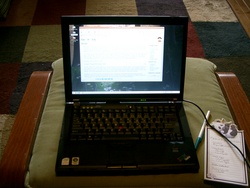Posts in category 'toys'
On the Apple Bandwagon
Well, I finally did it. A couple weeks ago, I finally bit the bullet and replaced my aging Palm TX with a brand spanking new fourth generation iPod Touch.
And so far? Fabulous.
I’d been reluctant to buy a device to replace my old Palm, as none of the new hardware seemed all that compelling. The Palm, with its 480x360 screen, has been comparable to anything on the market for a long long time. And from a software standpoint, it already handled what I did most with it: read.
But with the new Touch, with it’s gorgeous 960x640 screen, I finally had a reason to migrate. And in doing so, I realized just how much the limitations of the TX were preventing me from truly using the device.
In particular, with the Touch, I suddenly find myself using it to:
- Read and write emails.
- Check and post to facebook.
- Chat online with people on Facebook and Google chat.
- Browse the web.
- Follow my RSS feeds.
- Track my TODO items.
- Keep notes in my personal wiki.
- Look things up in Wikipedia and IMDB.
All in addition to the usual tasks of reading and listening to music. Most of this wasn’t possible on my Palm because either the browser sucked, or the applications simply weren’t available or comfortable to use due to the rather craptacular stylus-based input system. Plus, the increased resolution of the 4g Touch makes reading small text a lot easier, and so reading and browsing the web is far more comfortable than on the TX.
As for apps, so far, my absolute favorite discoveries are:
Trunk Notes. This has has replaced Wikidpad as my personal wiki, and allows me to create a web of interconnected text that can be browsed and edited from both my computer (through a web interface) or on the device itself. Suddenly my entire recipe collection, my set of guitar tabs, and loads of other stuff, is available wherever I am!
Appigo Todo. I’m actually getting things done. It’s bizarre.
MobileRSS. It is what it says, and it works well. Syncs with Google Reader. Easy-to-use swipe gestures for moving between items. Embedded browser. Good stuff.
Stanza. An e-book reader that integrates beautifully with Calibre, which runs on my laptop and acts as my e-book library.
Of course, there’s tons of little tools and utilities I’ve bought along the way (GoodReader for PDF reading and annotating, Tunemark for streaming music, Dropbox, Google Earth, Skype, iSSH…), but these are the ones I use on a consistent, day-to-day basis.
And yes, before you ask, I’ve also jailbroken. I’m not sure why, yet (although SBSettings is awfully nice), but it’s fun to get a shell on the thing, even if it’s just to say I can.
New Arrivals
Geez, three weeks since my last update, and… well, frankly, not a whole lot has happened. Odd how, when you become an adult, your life suddenly becomes a lot less interesting from day to day. However, it goes without saying that at least a couple noteworthy things have happened, otherwise, why the post, other than to regurgitate my varied and disconnected thoughts into the digital ether?
So, what news? Well, first off, a photo from the garden. A while back, I decided it was about time to get some various plants planted. This included the usual garden, a mix of the everyday peas, carrots, spinach, and some zucchini, with rogue dill fragrantly invading the empty spaces, a hill of potatoes, just a few to see how they do, some sunflower plants, and last but not least, berry bushes, specifically raspberry and saskatoon. Well, in the weeks following, much has been afoot. The sunflowers are at least six inches tall, the various garden vegetables are coming along quite nicely, but most importantly, my raspberry bushes have started bearing sweet, delicious fruit. And to prove it, I even have a photo!
Incidentally, these are just the most recent of the ripened berries. I’ve already enjoyed a couple early fruit, and let me tell ya.. they are delicious.
Meanwhile, on the technology front, I finally decided to take the plunge and by my very own laptop. To be honest, the fact I hadn’t done this already was just a little bit ridiculous, and after spending many hours hacking away on the company tanktop (big, hot, heavy, and ugly), I finally decided the time was right to just buy one.
So, what did I buy? Well, I could’ve gone for a regular ol’ consumer laptop, something fairly inexpensive and functional, but such gear tends to be a little heavier, have poorer battery life, and most importantly, be somewhat fragile. So I decided to splurge on some gear that I knew would be heavy-duty, light weight, and generally capable of withstanding the abuses I’m likely to put it through.
I bought a Lenovo (previously IBM) ThinkPad. The T61, to be precise, which is the latest model in the T-Series.
Now, I know, ThinkPads tend to be a bit pricey, but for that, I got:
- A titanium roll cage,
- Best-in-the-business keyboard,
- Good battery life, which is even better with the Ultrabay battery I purchased,
- Quite thin and light, at just shy of 5 lbs,
- Quiet as heck.
Basically, exactly what I was looking for.
As for specs, it’s a 2Ghz Core2Duo, 2GB of RAM, 120GB hard disk, 1440x900, 14” wide-screen display (I would’ve prefered 1400x1050 standard-def, but they can’t be had… apparently the LCD manufacturers are shoving wide-screen displays down laptop manufacturers’ throats), nVidia Quadro NVS 140M video chipset, 802.11abgn, and a DVD-RW. Plus the usual assortment of USB ports, VGA out, a pair of PCI-Express slots, the Ultrabay, modem and NIC, etc.
As for software, it came loaded with Windows Vista business (which, for the record, isn’t nearly as bad as people claim, though I turned off Aero and SuperFetch pretty quickly), with the usual assortment of goodies, such as Office, and to my surprise, SQL Express 2005. In addition, after shrinking my NTFS partition by 40GB, I threw Ubuntu Gusty in, which, after a rough start, has worked fairly well (although sound doesn’t work at all, and I can’t adjust the screen brightness within X, which is pretty irritating). I even got suspend-to-RAM working after a bit of fiddling with settings in xorg.conf. I must admit, as a desktop OS, Ubuntu performs quite admirably, and is easily the closest I’ve seen to a truly mass-accessible Linux distribution.
So, overall, an excellent and worthwhile purchase! Of course, that basically blows my toy budget for the rest of the year.
Update:
I lied. The bastards gave me a trial version of Office. Oh well, OpenOffice it is!
Don't Buy A DS or A Tetris DS Review!
So, I’ve been an owner of a Nintendo DS since shortly after the device launched. I picked it up originally because I planned to hack code for it… the idea of a cheap device with a touch screen and wireless really sparked my imagination. But, thanks in part to the original launch game, Super Mario 64 DS, which was just so much damned fun, I’ve found myself actually playing games on the thing.
So, why would I advise you not to buy a DS? Simple! Because, if you’re anything like me, you won’t be able to resist the desire buy new games. Since I picked up my DS, I’ve bought:
- Super Mario 64 DS
- Warioware: Touched
- Advanced Wars DS
- Meteos
- Mariokart DS
And now, Tetris DS. And I don’t play my DS that much! Incidentally, of that list, Touched is probably the main one I regret, followed by Meteos. Touched just doesn’t have much depth (I finished it pretty fast, and there’s little replay value) and Meteos, while fun, hasn’t captured my imagination. It’s also a bit confusing. :)
Anyway on to Tetris DS. I gotta say, if you’re a casual gamer, and in particular, a casual gamer who grew up during the 8-bit console era, this game is, IMHO, a must-have. As a Tetris rendition, it’s pretty damned good, and reasonably faithful to the gameplay we all remember. About the only thing that bothers me is the inheritance of the infinite spin “feature” from Tetris Worlds, where you can continually spin a piece and move it around, even though it’s landed on the tableau.
In addition to the standard modes, the game also provides a variety of puzzle modes, versus modes, and a rather odd Catch mode. Of the new modes, I gotta say Push mode is the coolest. It’s basically a Tetris tug-of-war, and brings about some interesting new game mechanics. This mode can be played against the CPU, where the difficulty can be tuned from fairly easy to frustratingly difficult, or against people head-to-head or over the Internet.
Speaking of which, the head-to-head modes are very well executed. In a local Wi-Fi enabled game, you can have up to 10 players playing using a single cart, with various options available to adjust gameplay. Of course, you can also play online against people on Nintendo’s network. Unfortunately, the gameplay options are more limited, here: 2-player in Standard or Push mode, or 4 players in Standard mode. Still, online play is very well polished, as with Mario Kart DS.
But the best part for a retrogamer like myself has gotta be the soundtrack and visual themes for the game. For example, in Standard mode, you’ll recognize the music as remixes from Super Mario 1, 3, Link, and Metroid. Moreover, on the top screen, a demo of the game in question is played, and as you approach the next Tetris level, the character progresses through the game level (eg, world 1-1 of Super Mario Bros.). Quite clever! The other modes are themed differently. For example, Catch mode is based on Metroid and Push mode has a Donkey Kong theme.
Of course, if one isn’t a retrogamer, or (god forbid) you’re too old to remember the good ol’ 8-bit days, you might find this all quite annoying. But I love it!
So, in summary, I’d give this new Tetris rendition an 8. I just hope Nintendo could stop releasing such good games at reasonable prices, because, apparently, I’m unable to control myself…
The Trip - Day 4
Ugh, finally home. It was a good trip, I have to say… nice and relaxed for a change, rather than heavily regimented. And I got to spend money. Too much money. :)
And speaking of spending money, I’ve finally got some shots of my new toys. First off, I have a couple pics of my Palm:
Left-to-right, there’s a shot of it off. Second, an image of Blazer (the packaged web browsr) rendering this website. Lastly, we have ScummVM playing The Secret of Monkey Island. Pretty neat, eh? :)
Next, I have a pic of my newest toy, my snazzy earphones:
After using them for the drive back, I gotta say: awesome purchase! The noise isolation alone makes them worth every penny. Heck, for a while I just used them as standard earplugs. With the foam inserts, they drop high- and mid-range frequency noise dramatically (Shure’s claims are around 15db noise reduction), while still making it possible to listen to conversations when the music is off.
With the music on, the sound is excellent. High- and mid-range frequencies are really nicely articulated, and, with the plugs properly installed, the bass is surprisingly good. And I’m still amazed at how little power I need to drive these things. They literally require half the volume, as compared to my cheap Sony buds. This is, I suspect, a combination of noise isolation, relatively low impedence, and significantly reduced leakage (due to the plugs and the fact that the drivers are completely enclosed).
The gist: these are, hands down, the best pair of buds I’ve ever used. Very sweet.