- (https://b-ark.ca/ksKKwg)
I’m riding in the 2025 Enbridge Tour Alberta for Cancer, raising money for the Alberta Cancer Foundation, and have so far raised $2,744, exceeding my $2,500 goal and surpassing my 2024 effort!
Help me by donating here
And remember, by donating you earn a chance to win a pair of hand knitted socks!
HTML JSON Data Archiving
My Google Groups web scraping exercise left me with an archive of over 2400 messages, of which 336 were written by yours truly. These messages were laid down in a set of files, each containing JSON payloads of messages and associated metadata.
But… what do I do with it now?
Obviously the goal is to be able to explore the messages easily, but that requires a user interface of some kind.
Well, the obvious user interface for a large blob of JSON-encoded data is, of course, HTML, and so started my next mini-project.
First, I took the individual message group files and concatenated them into a single large JSON structure containing all the messages. Total file size: 4.88MB.
Next, I created an empty shell HTML file, loaded in jQuery and the JSON data as individual scripts, and then wrote some code to walk through the messages and build up a DOM representation that I could format with CSS. The result is simple but effective! Feel free to take a look at my Usenet Archive here. But be warned, a lot of this is stuff I posted when I was as young as 14 years old…
Usage is explained in the document, so hopefully it should be pretty self-explanatory.
Anyway, this got me thinking about the possibilities of JSON as an archival format for data, and HTML as the front-end rendering interface. The fact that I can ship a data payload and an interactive UI in a single package is very interesting!
Update: I also used this project as an opportunity to experiment with ES6 generators as a method for browser timeslicing. If you look at the code, it makes use of a combination of setTimeout and a generator to populate the page while keeping the browser responsive. This, in effect, provides re-entrant, cooperative multitasking by allowing you to pause the computation and hand control back to the browser periodically. Handy! Of course, it requires a semi-modern browser, but lucky for me, I don’t much care about backward compatibility for this little experiment!
Fun with Puppeteer
In the past web scraping involved a lot of offline scripting and parsing of HTML, either through a library or, for quick and dirty work, manual string transformations. The work was always painful, and as the web has become more dynamic, this offline approach has gone from painful to essentially impossible… you simply cannot scrape the contents of a website without a Javascript engine and a DOM implementation.
The next generation of web scraping came in the form of tools like Selenium. Selenium uses a scripting language, along with a browser-side driver, to automate browser interactions. The primary use case for this particular stack is actually web testing, but it allows scraping by taking advantage of a full browser to load dynamic content. This allows you to simulate human interactions with the site, enabling scraping of even the most dynamic sites out there.
Then came PhantomJS. PhantomJS took browser automation to the next level by wrapping a headless browser engine in a Javascript API. Using Javascript, you could then instantiate a browser, load a site, and interact with the page using standard DOM APIs. No longer did you need a secondary scripting language or a browser driver… in fact, you didn’t even need a GUI! Again, one of the primary use cases for this kind of technology is testing, but site automation in general, and scraping in particular, are excellent use cases for Phantom.
And then the Chrome guys came along and gave us Puppeteer.
Puppeteer is essentially PhantomJS but using the Chromium browser engine, delivered as an npm you can run atop node. Current benchmarks indicate Puppeteer is faster and uses less memory while using a more up-to-date browser engine.
You might wonder why I started playing with Puppeteer.
Well, it turns out Google Groups is sitting on a pretty extensive archive of old Usenet posts, some of which I’ve written, all of which date back to as early as ‘94. I wanted to archive those posts for myself, but discovered Groups provides no mechanism or API for pulling bulk content from their archive.
For shame!
Fortunately, Puppeteer made this a pretty easy nut to crack, such that it was just challenging enough to be fun, but easy enough to be done in a day. And thus I had the perfect one-day project during my holiday! The resulting script is roughly 100 lines of Javascript that is mostly reliable (unless Groups takes an unusually long time loading some of its content):
const puppeteer = require('puppeteer') const fs = require('fs') async function run() { var browser = await puppeteer.launch({ headless: true }); async function processPage(url) { const page = await browser.newPage(); await page.goto(url); await page.addScriptTag({url: 'https://code.jquery.com/jquery-3.2.1.min.js'}); await page.waitForFunction('$(".F0XO1GC-nb-Y").find("[dir=\'ltr\']").length > 0'); await page.waitForFunction('$(".F0XO1GC-nb-Y").find("._username").text().length > 0'); await page.exposeFunction('escape', async () => { page.keyboard.press('Escape'); }); await page.exposeFunction('log', async (message) => { console.log(message); }); var messages = await page.evaluate(async () => { function sleep(ms) { return new Promise(resolve => setTimeout(resolve, ms)); } var res = [] await sleep(5000); var messages = $(".F0XO1GC-nb-Y"); var texts = messages.find("[dir='ltr']").filter("div"); for (let msg of messages.get()) { // Open the message menu $(msg).find(".F0XO1GC-k-b").first().click(); await sleep(100); // Find the link button $(":contains('Link')").filter("span").click(); await sleep(100); // Grab the URL var msgurl = $(".F0XO1GC-Cc-b").filter("input").val().replace( "https://groups.google.com/d/", "https://groups.google.com/forum/message/raw?" ).replace("msg/", "msg="); await sleep(100); // Now close the thing window.escape(); var text; await $.get(msgurl, (data) => text = data); res.push({ 'username': $(msg).find("._username").text(), 'date': $(msg).find(".F0XO1GC-nb-Q").text(), 'url': msgurl, 'message': text }); window.log("Message: " + res.length); }; return JSON.stringify({ 'group': $(".F0XO1GC-mb-x").find("a").first().text(), 'count': res.length, 'subject': $(".F0XO1GC-mb-Y").text(), 'messages': res }, null, 4); }); await page.close(); return messages; } for (let url of urls) { var parts = url.split("/"); var id = parts[parts.length - 1]; console.log("Loading URL: " + url); fs.writeFile("messages/" + id + ".json", await processPage(url), function(err) { if (err) { return console.log(err); } console.log("Done"); }); } browser.close(); } run()The interactions, here, are actually fairly complex. Each Google Groups message has a drop-down menu that you can use to get a link to the message itself. Some minor transformations to that URL then get you a link to the raw message contents. So this script loads the URL containing the thread, and then one-by-one, opens the menu, activates the popup to get the link, performs an Ajax call to get the message content, then scrapes out some relevant metadata and adds the result to a collection. The collection is then serialized out to JSON.
It works remarkably well for a complete hack job!
Journalling Update
My switch to Vim for journalling can be described as nothing less than a rousing success!
As of this writing I’ve written over 25,000 words using my Vim-based setup and it has been, to put it mildly, an absolute joy.
The switch to using my instrument of choice–the computer–as my preferred method of journalling has freed my inner dialog from the restrictions of my sluggish, illegible printing. And the sheer portability of my laptop means that I never feel as though the choice to go digital has been an albatross. Quite the contrary, in fact, since I’m rarely without my laptop, but frequently don’t have my notebook with me.
For anyone with a bit of a technical bent, I strongly recommend Vim + Goyo + Limelight as a writing stack. The tooling gives me everything I’d want from a distraction-free writing experience, without costing me a penny, with all the power of my favourite editor.
Ironically, the biggest downside is that I’m back into the habit of pressing Escape every time I’m done writing something… even if I’m writing in a web form. And that means I frequently accidentally back out changes to JIRA tickets at work… damn it…
And speaking of work, I’ve also moved to this same stack for taking my own work notes and tracking my work-related tasks. Turning a bulleted list into a set of checkboxes in Vimwiki is a Ctrl+Space awaym, so I can quickly and easily write out the day’s plan, accomplishments, and misses. Synchronizing with OneDrive means I can get the same set of notes on any of my work environments. I highly recommend it!
Review: Ancillary Justice
(https://b-ark.ca/iuO_uE)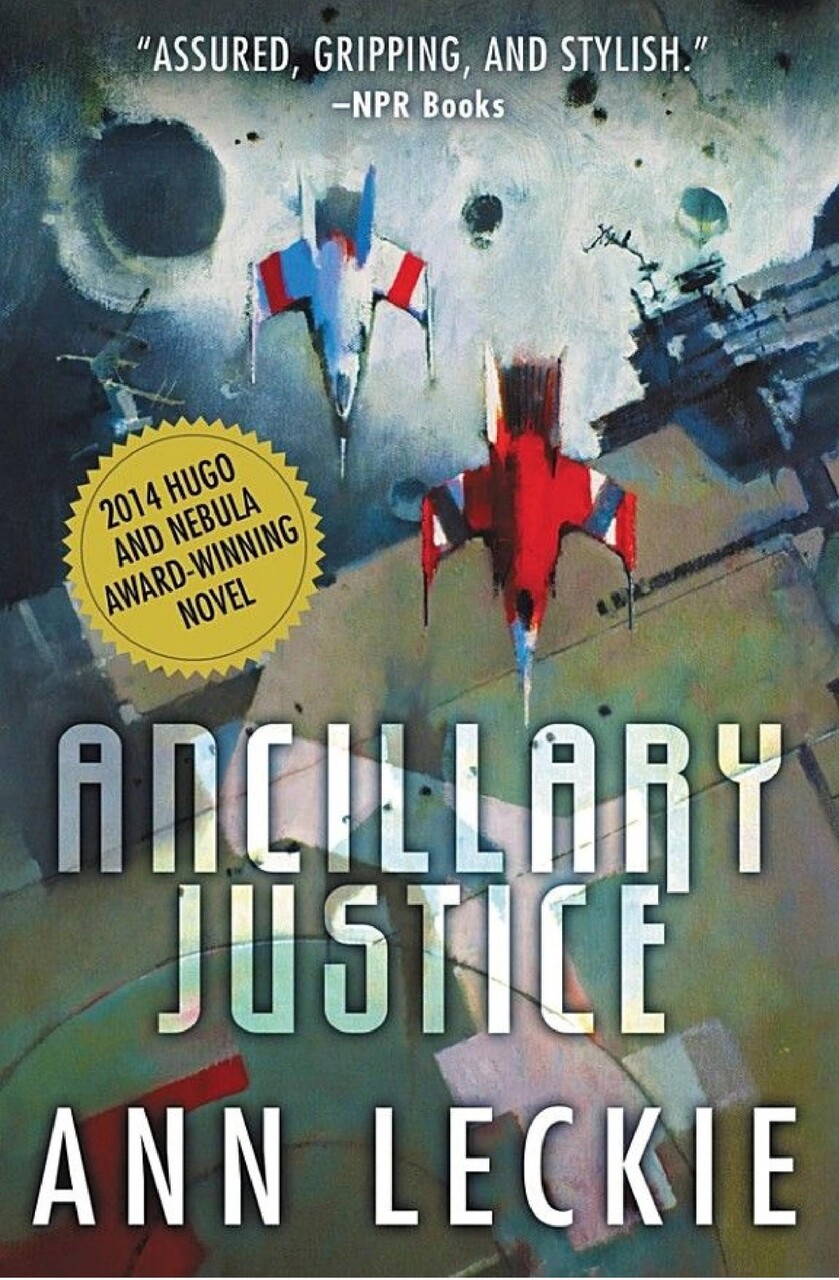
On a remote, icy planet, the soldier known as Breq is drawing closer to completing her quest.
Once, she was the Justice of Toren - a colossal starship with an artificial intelligence linking thousands of soldiers in the service of the Radch, the empire that conquered the galaxy.
Now, an act of treachery has ripped it all away, leaving her with one fragile human body, unanswered questions, and a burning desire for vengeance.
Ancillary Justice feels like the archetype of the massive vision science fiction novel… i.e., all concept, no character.
The first person perspective ensures that the only character we really get to know is Justice of Torren One Esk, but as a character, One Esk is a cardboard cutout. This is ironic as the setup would seem to make this narrative a great opportunity for a character study, but as we draw back the covers of One Esk, there just isn’t much there there.
As for the supporting cast, there’s little to recommend them, and in fact Seivarden is downright unpleasant for most of the book, with a mysterious turnaround partway through that I still don’t understand.
Continue reading...
