Posts in category 'frameworklaptop'
- (https://b-ark.ca/KuAi4K)
Two and a half years into owning my Framework 13” and I finally fixed my lingering issues:
- Fixed s2idle using a tip from the forums,
- Fixed spurious wake-ups by disabling XHCI in /proc/acpi/wakeup
- Enabled suspend-then-hibernate to automatically hibernate after 30 minutes suspended
I updated my original blog post so I don’t forget any of this.
- (https://b-ark.ca/mmGMiQ)
Framework owners running Debian testing: if disable-while-typing is not working, I think this is because the libinput quirks file contains a bug and is using an old key.
In /usr/share/libinput/50-framework.quirks change:
AttrEventCodeDisable=BTN_RIGHTto
AttrEventCode=-BTN_RIGHTI can’t say this is definitely the culprit, but DWT is now working for me.
- (https://b-ark.ca/EMu4GE)
Congratulations to the Framework team on their Series A! I’m a huge fan of the product and the company, and this cash infusion greatly increases the odds they’ll be around for the long term!
- (https://b-ark.ca/u4w8QI)
I ordered a @ViaScreens matte screen protector for my @FrameworkPuter and being able to simply remove the bezel to clean the screen and then perfectly apply the film from edge to edge is amazing!
- (https://b-ark.ca/8ssSoG)
An short article by the founder of Framework about the journey from conception to delivery!
Debian on Framework
I finally put together a post on getting Debian Bullseye running on my Framework laptop! Here I focus on building a newer kernel plus custom Debian packages for libfprint and fprintd.
I recently received the fantastic first laptop from a new company called Framework, which is specializing in building extremely user-serviceable, repairable, upgradeable laptops (in fact, they recently received a rare 10 out of 10 from iFixit). I opted for the DIY unit, which among other things allowed me to bring my own operating system, and for me the OS of choice is unquestionably Debian Linux.
Prior to receiving my Framework I’d been running Debian testing on a fifth generation Lenovo X1 Carbon. As is typically the case with Lenovo, the X1 worked extremely well with Linux. In fact, it worked far better than I’d ever expected of Linux on a laptop, which I’d come to assume was always an unreliable, janky affair.
Framework has similarly embraced the Linux community but, given the cutting edge hardware they’ve included, I was expecting some rough spots while drivers and so forth matured. And while this has turned out to be somewhat true, the good news is it’s been quite easy to get past those issues, and I’m happy to report that Debian testing is now working extremely well on my Framework.
In the rest of this write-up I cover the steps I took to get a fully functional Debian Bullseye installation running on my machine using the Gnome desktop environment (after which I did an in-place upgrade to Bookworm).
Of course, if you’re looking for a slightly more turnkey solution, I strongly recommend trying out Ubuntu 21.04, which ships with a kernel that fully supports the Framework hardware. You’ll still need to take steps to get the fingerprint reader working, but at least you can avoid compiling a kernel.
Continue reading...The Framework Laptop
I received my Framework laptop and after a few of days with it I’ve written down my impressions comparing it to my X1 Carbon (tl;dr okay battery, otherwise wow!)
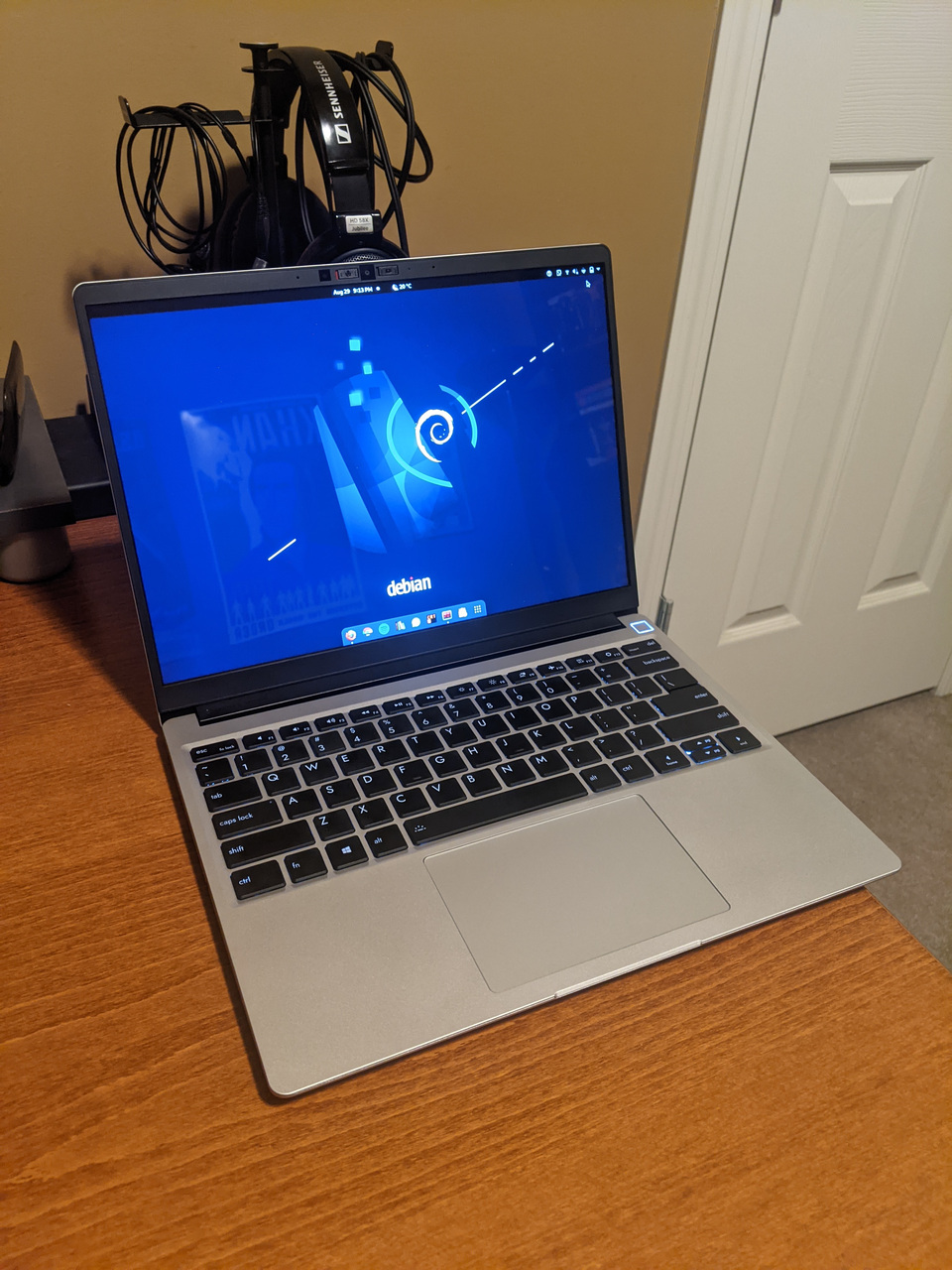
Modern consumer electronics, including phones, tablets, and laptops, rely on copious amounts of glue, security screws, plastic tabs, soldered components, and other design elements that make repair and service darn near impossible. Thanks to the likes of Apple, we’ve been sold the idea that this lack of serviceability was necessary in order to deliver devices that are thin, light, sturdy, and performant. The result is an electronics market dominated by devices costing upwards of a thousand dollars while being treated as essentially disposable.
It wasn’t always like this!
There was a time when PCs were a thing people built and maintained, replacing and upgrading components as needed to keep a device functioning. After all, who could possibly justify throwing away a whole machine just because a component went bad?
Well, for folks who are not aware, Framework is a new entrant in the consumer laptop space that has a unique and, to me, very compelling mission: to build a thin, light, high quality laptop that’s also highly modular, repairable, and critically, user serviceable.
For context, I’ve long been a big fan of Lenovo, and my daily driver up to this point was a Lenovo X1 Carbon I bought in 2017. The X1 is, at least in my opinion, the absolute pinnacle of PC ultrabooks. They’re small, light, fast, incredibly sturdy, and compared to the rest of the market, pretty user serviceable.
But when I heard about Framework and the mission of the company, I knew I had to give them a chance, so I decided to pre-order the DIY version of their first generation device. The following is a write-up of my impressions after a couple of days of use.
In short: while battery life leaves something to be desired, the Framework laptop compares extremely favourably with the X1 at a fraction of the price.
Continue reading...